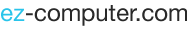Data is the driving force behind any successful business. It is generated on a daily basis due to the interaction between an enterprise and interested parties. Therefore, guarding it is crucial for any organization, as its loss may imply interference with primary business operations and this automatically leads to massive financial losses.
When data is lost, it would be in the interest of any enterprise to ensure that the recovery process is undertaken as hastily as possible to ensure that business operations can resume. Data loss may be caused by both foreseen and unforeseen events. Anticipated events include the failure to implement proper security software in computers leading to adverse data damage by malware and viruses.
In unexpected situations, a hard-drive crash may occur resulting in a total loss of data. The best safeguard is by always creating a backup of data. Other common causes of data loss are accidental deletion of crucial files, computer theft, and natural disasters.
What is RAID Data Recovery?
Redundant Array of Independent Disks (RAID) data recovery process is different from the conventional data recovery methodology because the RAID architecture is a little bit complicated. The data recovery process from the RAID architecture requires both the manual and automated system processes to be applied in restoring the lost data.
Additionally, recovery of RAID data can apply to both the software and hardware of a computer. The method used to store data on a RAID architecture is complicated, and so is the method used to recover the lost data. The most common technical errors that necessitate the need for RAID recovery include;
- Overwritten Data
- Reformatting
- Software/application corruption
- Damaged Hard-disk
- Faulty Controllers
The recovery process involves reconstructing all the arrays associated with RAID back to the last suitable configuration. Any individual undertaking RAID recovery should have an explicit knowledge of all the associated configurations within the hardware, software and firmware.
Explaining Data Recovery
Data recovery is a series of steps involved in restoring lost, damaged, corrupted or formatted data from storage systems. This includes storage systems such as hard-disk drives, USB drives, CD's, RAID subsystems, solid-state drives and DVDs. Data loss is considered to have occurred when the initially stored information cannot be accessed. This can be due to logical damage that hinders normal mounting of the storage device onto the operating system of a computer or physical damage that interferes with the structure of the storage device.
Data recovery process can be achieved using a live CD that provides a way of mounting the damaged system drive and backing-up the damaged files. Data loss due to logical errors in a computer can easily be avoided through disk partitioning or using a different storage device.
The Stages of Data Recovery
Data loss mostly occurs due to a damaged physical drive or accidental data deletion. Recovery from a physically damaged drive involves repair of the read/write head, platter, or PCB. In case data has been deleted, recovery can be achieved using third-party recovery software that has been designed to restore inaccessible data.
- Repair the hard-drive - Hard drive damage mostly revolves around Three potential issues. The first is damaged heads, which can easily be replaced. The second issue is a faulty PCB. Finally the issue could also be a damaged spindle motor. In the last scenario, data recovery involves transferring the heads and platters to another drive whose spindle is working correctly. It is important to note that actual hard-drive repairs should always be undertaken in a clean environment.
- Image the damaged drive to a new one - In case data loss has occurred due to erroneous deletion of content, the first process should involve the creation of a hard drive image. Working on the actual disk drive may lead to further loss of data or overwriting the storage space.
- Logical file recovery using MBR, MFT, and Partitioning - Once the hard drive image is obtained, working on the partition table is possible through the logical data recovery process. In this case, the MFT and MBR can be used to restore the drive structure.
- Repairing the retrieved damaged files - Data damage typically occurs when data is written to an already damaged partition of the drive. In such a case, there is need to reconstruct the drive to successfully re-open the file. Physical reconstruction or software applications can be used to recreate damaged documents.