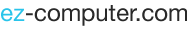When using email accounts, websites or a computer itself, passwords are important to prove identity. Passwords are majorly used together with a username. However, on some sites, it may be used alongside a memorable information or pin. Everyone must come across a password in everyday life whether logging in to a social media, trying to send email, purchasing an item online or accessing bank accounts. Apart from identity, a password is also a security feature playing a role in ensuring that no one gets access to one’s information or data without authority. It is always advisable to choose a password which is not common to prevent hackers from generating files which may easily be compiled to compromise access.
Best Ways to Create a Strong Password
The best security in the world is meaningless if at all a malicious individual can get access to legitimate password and username. Therefore, it is essential to always use a strong password to defeat or slow down attacks. However, the password chosen should also be memorable. The following are ways to create a strong password;
- Choose a longer password; there is always no limit on the password length, it is proven that the longer the password, the harder it is to crack.
- Mix the use of letters, numbers, lower case and upper case.
- Stay away from dictionary words or combination of dictionary words; it is recommended not to use words of found in the dictionary as a password especially the obvious ones like “elephant” or combinations like “big elephant.”
Password recovery software
When concentrating on a strong password, it is common to choose a password that might not be memorable and end up forgetting. When that happens, all is not gone, one can still gain access by retrieving their passwords. Most websites always provide a “forgot password” option where one can reset the passwords easily after they prove that they are the legit account owners. The software below can help in password recovery.
- Lazesoft Recover My Password Home
For windows users, this is a very simple password recovery software with a sleek interface enabling users to follow the given steps one by one and recover their passwords easily and instantly. With the software, one can recover passwords from unbootable windows and create a recovery CD.
The software is very easy to install and works for both 32-bit and 64-bit users; it can recover administrator passwords, detects the operating systems installed in a computer, disable password expiry options, unlocks user account and can disable user accounts. - Windows Password Recovery Tool Ultimate
This is a user-friendly software specifically designed to recover lost Microsoft passwords either a domain password or a local account. Windows servers, window XP, windows vista, windows 7, 8, 8.1, 10(32 and 64 bit) users can remove or reset passwords without performing any system lock out or re-installations. - Asterisk Key
This is a free to obtain software revealing passwords hidden under asterisks. The software comes with instant password recovery, multilingual passwords full support, easy to use interface, full install and uninstall support. - Passware Encryption Analyzer
This is a fast and free software performing intelligent detection on encrypted or protected documents, archives and all other files in the computer. Apart from identifying the encrypted files, the application provides detailed information on encryption type and protection methods. The user then runs a check to confirm and recover passwords.