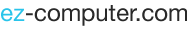For users at home, in a home-based business, or even at an office, an office suite of programs is a necessity. The tasks of word processing, creating presentations, and preparing spreadsheets to analyze numerical data are tasks no longer limited to dedicated specialists. Since it was first announced in 1988, Microsoft Office has become the premiere office suite. With its impressive list of applications and relatively smooth learning curve, it's no surprise that Microsoft Office is used by more than a billion people worldwide.
Microsoft Office Suite (Home vs. Business)
Microsoft Office comes in several different versions, each one aimed at a different type of user. These versions are generally divided based on home/student users and business users. The real difference in the Home vs. Business versions is the use of business collaboration services such as Exchange (for email), SharePoint (file storage and sharing), OneDrive for Business (online storage), Skype for Business (instant messaging and video conferencing), Microsoft Teams (group chat), and Yammer (business-focused social networking). The other programs in Microsoft Office are identical for Home or Business use, including Outlook, Publisher, Access, OneNote, Word, Excel, and PowerPoint.
The Big Three (PowerPoint, Excel, Word)
The primary applications in the Microsoft Office Suite are Word, Excel, and PowerPoint. Word is the word processing application that allows users to create documents from scratch or using templates. It has been the premiere word processing application for more than two decades. Excel is a powerful spreadsheet program that lets users perform operations on numerical-based data. PowerPoint is a presentation application, allowing users to create slideshows to present information to large audiences. These three applications are the primary ones considered when the Microsoft Office Suite is mentioned.
Other Suite Programs (Outlook, Access, Publisher, OneNote)
Besides the Big Three, Microsoft Office also includes several other programs. First among these is Outlook, an email client and personal information manager. Outlook is compatible with nearly all types of email servers and includes numerous other features such as a calendar, tasks (To Do), and contacts information. Access is a powerful database program that allows users to manage large amounts of data (numbers and text) in a multitude of ways. Publisher is a desktop publishing application for individuals who need to do more creative page layout designs than what is comfortable in Word. OneNote is an application designed for users and collaborators without specific document structure. Text, images, and even handwritten notes can be placed anywhere on the document "whiteboard" and then viewed later or even shared over the Internet or a network.
Microsoft Office vs. Apple iWork
While Microsoft Office is available for Mac computers as well, Apple has its own version called iWork. iWork, however, only offers a version of Word/Publisher, Excel, and PowerPoint (Pages, Numbers, and Keynote, respectively). While the programs do the same basic tasks, users need to be aware that they are not completely compatible with each other. That is, an iWork user can open an Office document, but the reverse is not the case. Granted, an iWork document can be saved in an Office-compatible format, but there is always a loss of information in the process, particularly with formulas that might exist in an Excel spreadsheet. iWork has no compatible programs for Outlook, Access, or OneNote.
While there are other office suites available, including some robust and free ones, Microsoft Office is still the most prominent office suite on the market. With its core programs available for all users, Microsoft Office has the programs that all but the most particular users need to be productive at home, in a home-based business, or at the office.