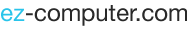Large chunks of data and information can be hard to manage. Issues often arise during storage, sorting, and retrieval. Therefore, there is need to have a system that organizes this data for easier access. A database is a collection of data organized for easy access, update, and management. The organization can be in the form of rows, columns, tables, queries, reports, and graphs.
Unlike the contemporary physical databases, modern data management systems have been computerized to allow easier access and scalability. Database software provides a friendly environment for the end user to capture, analyze, and present data. The process involves creating tables, querying, updating the tables, and administration of the system.
Types of Databases
There are different kinds of databases which are categorized based on their structure. Some of the main ones include full text, desktop, and Relational Database Management systems or RDBMS.
- Full-Text Databases
Full text/complete databases are those that contain textual documents such as books, newspapers, journals, and dissertations. They are different from bibliographical databases, which usually contain text directories and abstracts. These databases are commonly found in libraries and educational institutions. - Desktop Databases
Desktop databases are those that run on a single PC. They are used to manage data found in local media. Consequently, they are more constrained than the modern databases with complex hardware and network infrastructure. Desktop databases use primitive software which is easy to setup. In addition to that, they provide a user-friendly interface for data entry and manipulation.
These databases are often used by both small and large organizations. They have an array of functionality to provide easy and flexible data management solutions for small data sets. Desktop databases are practical because they support Open Database Connectivity. However, they do not have sophisticated predictive analytics and data mining tools that large companies need. - Relational Database Management Systems (RDBMS)
In a relational database, data is entered in tables where it can be reorganized, accessed and presented in varied formats. However, the original database tables are not altered in the process. It is based on the relational model, which was invented by Edgar Codd. The structured query language is used to access data items and to create reports.
The relational database consists of tables that store information in predefined categories. A table contains rows and columns. Each row has a unique instance of a particular data item that is further defined by the column. These databases offer easy access to information through interactive queries. They are also very expandable.
Examples of Database Software
- MySQL
This is an example of a relational database management system. It is an open source RDBMS that uses the structured query language for data update, retrieval, and manipulation. MySQL is widely applied in web-based applications and servers. It is easy to manipulate because it uses simple commands such as Add, Update, and Insert among others.
Most websites use MySQL to access information in web servers. Their web pages load as the requested information is fetched from the MySQL database simultaneously. The pages are therefore referred to as dynamic web pages while the sites are called database-driven websites. - Microsoft Access
Microsoft Access is an example of a desktop database. It comes with the relational Microsoft Jet database engine for data storage. In addition to that, it avails an array of data manipulation tools including queries, forms, and reports. Microsoft Access offers a user-friendly interface and query wizards that facilitate the data manipulation process. Since Microsoft access is ODBC-compliant, it allows users to connect to existing databases.
Software developers can also create web-based applications through Visual Basic. Access comes with the Microsoft Office applications but can also be bought separately.
Databases have made the storage of information hassle-free. Organizations no longer have to worry about damaged physical files or lost documents. Besides that, current databases now feature complex data analytics tools that give companies an edge during predictive analysis.