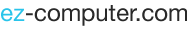Computers were designed to create, manipulate, and store data. But computers are machines, and every machine will eventually fail in one way or another. When a computer fails, the loss of that data can be catastrophic for an individual. Digital photos, music, email, financial records, and a host of other types of data live on computers and can be hard or impossible to replace if lost. Backing up that data used to be something the average individual couldn't afford to do or didn't have the expertise to do. Now, however, backing up data is relatively inexpensive and can keep a real disaster from happening.
Data Backup Methods
There are a myriad of ways to perform data backup. The following is not a comprehensive list, but it provides a general overview of the easiest and most effective methods.
- Online service backup. Because most computers are already connected to the Internet, an online data backup service is fairly simple. Users pay a monthly or annual fee to a service like Carbonite, IDrive, or Acronis, and the service continually scans their computer while connected to the Internet, backing up every file. Some services even offer multiple images (copies taken at different times) that allow users to maintain multiple backups of their computer spaced days or weeks apart (a useful option in the case of viruses).
- Operating system backup. Time Machine (Mac) and File History (Windows) are built-in programs within a computer's operating system that can be configured to automatically back up data. These programs only store files, however, and not entire system images (mirrors of the computer system including operating system, programs, and files). Files are stored to a drive selected by the user that is connected to the computer. Backups are then maintained as long as configured and can be accessed anytime the backup drive is connected to the computer.
- Application backup. There are also numerous software applications a user can purchase such as Acronis True Image, EaseUS Disk Copy, Norton Ghost, and Clonezilla that will also back up a computer's files. Like the operating system backup method, a user selects the options for data backup including frequency and number of backup copies to maintain. However, one advantage to these applications is that they can make an image or clone of the computer's hard drive. That is, everything on the hard drive is copied exactly and can be completely restored, including the operating system, all programs on the computer, and the data files.
- Network attached storage. For users on a network, even a home computer network, network attached storage is an option for data storage. While not as easy to set up as the prior methods, this method offers many of the same advantages as an online service but without the annual cost. Even better, if there are multiple computers on the network, they can all use the network attached storage as well. Provided the storage is large enough, multiple computers can be backed up with multiple images. Note, however, that this method also requires a software application to perform the automatic backups. This software is usually included with the purchase of the drive.
- Manual backup with a USB drive. For the budget conscious who know which files they want backed up, the simplest and easiest solution to backing up data is with a USB drive. Either a flash drive or external hard drive plugged into a USB port and then copy the files over. This method requires more diligence in backing up and maintaining data, but with external hard drives costing under $70 for 1TB, it's a minimal trade off for cost savings.
Computers will fail, and data will be lost. However, the loss of data in one location does not have to mean a loss of data completely. With data backup, a single point of failure can be eliminated and data never has to be lost.