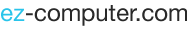These days, a laptop can provide nearly anything that a desktop computer can, with the added benefit of portability. The only question is what kind of laptop best suits each person's individual needs.
There are a variety of trade-offs that can be made depending on a user's priorities, between performance specs, battery life, screen size, weight, and more. And of course, another factor is how much money the purchaser is willing to spend, as laptops can run from as inexpensive to $150 to nearly $10,000.
To pick out the perfect laptop, it's important to have an understanding of what the user or users would be doing with the laptop. Based on that, it's possible to figure out which features are more important than others, and then look for the perfect laptop within the buyer's price range.
Which Laptop is Right for You?
There are a wide range of laptops on the market today, serving a number of niches. 2-in-1 laptops can function as laptop computers, but then detach and act as a touch tablet. Laptops like the Chromebook use the cloud almost exclusively, and are meant to be operated while constantly connected to the internet. Stylish and functional MacBooks are out there for people who prefer Apple to PC. Powerful gaming laptops can run resource-intensive programs and render graphics in vivid detail.
To know which laptop is best suited to an individual's needs, that person needs to know what their new laptop will be used for.
What to Look for in Your New Laptop
Generally speaking, laptops can be broken up into three broad categories. Not every laptop fits perfectly into one category only, but these categories are a useful way to start a hunt for the best laptop for the individual user.
Lightweight: A lightweight laptop is the next step up from a netbook, usually being about twice the size but sill easy to carry around. Lightweight laptops tend to have a 13 to 14 inch screen, weight 3 to 4 pounds, and have decent but unspectacular processing and graphics rendering power, unless a buyer is willing to pay a considerable amount.
Lightweight laptops are the ideal choice for someone who is constantly on the go, such as a person frequently flying for work.
Everyday Computing: Also referred to as a midsize laptop, these laptops tend to find a middle ground between ultra portable and high end performance and screen size. They generally have a screen size in the 15 to 17 inch range, weigh 5 pounds to a bit more, and have respectable but not spectacular processing power.
Laptops in this category would be ideal for someone who is going to be using his or her laptop in a wide range of possible ways, and will be traveling occasionally but isn't a constant traveler.
Desktop Replacement - These laptops have all the power of a desktop computer with the option of portability. Desktop replacements feature a good-sized keyboard, a screen usually starting at 17 inches to several inches larger, and top of the line processing and graphics rendering power. The downside to desktop replacement laptops are their weight, easily exceeding the 10 pound threshold, and their battery life tends to be quite short.
Desktop replacements are ideal if the user needs significant performance, and doesn't expect to need to travel or move around on a regular basis. Hardcore gamers probably want this type of laptop.
Once a user has identified which of these groupings most closely resembles how he or she would be using a laptop, now he or she can start looking for individual laptops within the preferred category and drill down further.
Laptop Bags & Accessories
Once a person has selected his or her laptop, it's probably going to be necessary to purchase a few accessories.
One crucial accessory is a laptop bag, and a wide range of options exist on the market. Depending on a person's tastes, laptop bags can be stylish or utilitarian, a strap over the shoulder or a two-strap backpack.
Another useful accessory is headphones, crucial if a person is going to be using a laptop in a public place.
Beyond those two a range of other accessories can provide more comfort for the user while operating the laptop, and can be researched online.