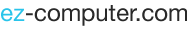Email encryption is the act of protecting emails from being read by any other person except the intended recipient. It is used to protect privacy between the sender and the recipient. If the platform used to send email is clear without encryption, a malicious person can just open the email not intended for them. This is why email encryption software is vital to protect your privacy.
Email encryption software are programs that enable users to secure email and prevent them from being read by unintended parties while in transit. This software uses the public key to secure emails. Using a public key to encrypt email means that you send email published with a public key readable to others but you use your private key to open your email. Therefore the emails are in codes of unreadable formats while in motion to prevent hackers from accessing them. When they reach their destination the recipient uses the secret private key to decode the message. Essentially the email is locked up, then private key unlocks it at the destination and changes the codes into a readable format.
The 5 Best Email Encryption Services
These are commonly used services which secure email from the sender to the recipient. They include:
1. Secure Mail Email Encryption Service
This service provides secure email transfers, secure workflow and secure transfer of files. It helps secure effectively all your data that is in transit. Its features include:
Secure file transfer – This feature allows the user to share files up to 2MB securely to anyone all over the globe 24/7.
Secure contacts – This service allow your customer to send messages and files securely through a “contact me” button on the email web. Therefore, secure email encryption services allow you to send high volumes of data that is automatically secured. This includes even electronic data like videos and audio.
2. Cisco Email Encryption Service
This encryption service provider has the following features:
- Easy to use and affordable.
- Offer end to end encryption hence meeting compliance requirements.
- It is automated to incorporate new feature that arise in the mark
- The email sender initiates a variety of encryption including: Installing plug-in that encrypt emails by clicking a button, use coded word in the subject line, marking urgent messages and also through application known as business class for mobile phones and tablets.
3. Mimecast Encryption Service.
This is an email encryption service that allows email be sent and received without leaving Mimecast cloud. This is done by clicking a secure option button before sending emails. It also offers services to prevent a reader of the email from replying to the email if it’s not necessary. It also prevents printing of protected emails.
When an email or a file is sent it is scrutinized for malware before being uploaded to Mimecast cloud where it is stored in an encrypted archive. Recipients are then notified that a secure message has been received and an option of logging in is presented. They can reply or initiate a new message through the encrypted portal available to them.
4. Office 365 Email Encryption Service
This is a service from Microsoft that allows users to send confidential business messages at high security levels faster and more conveniently from their computer. It has secure and reliable features which include:
- Sending encrypted emails to any address without security fears.
- Automated features which are strong, safe and cost effective.
- Security is enhanced by communicating through the TSL-network.
- Has security features that allow one to respond to the message, as well as eradicating the need for user certificates.
5. Trend Micro-Email Encryption Client
This uses Microsoft Outlook. It is plugged in to ensure your secure email transfer between you and contacts in Outlook. This service is free and secure for non-commercial users. It ensures only you and your recipient can read your email. You just need to click ‘send private’ on your Microsoft Outlook to send an encrypted email.