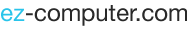In a nutshell, cloud computing is the use of remote servers connected via the Internet to manage and process digital data. The use of the cloud helps make data access possible to anyone with the right permissions and Internet access. File sharing is the ability for multiple users to access a digital file and make changes to it. File sharing in the cloud then, in its simplest form, is putting a file on a remote server accessed through the Internet that multiple people can access and work on. It is another of the benefits of an expanding Internet that businesses can take advantage of to enable workers to be productive wherever they are while lowering costs.
There are numerous cloud file sharing providers to choose from. Among the most prominent are:
- Microsoft Office Online
- G Suite (formerly Google Docs)
- Dropbox Paper
- Zoho Office
Most of these providers have a free version (with limited storage) and a more robust service for businesses or individuals that need to store and share larger files.
What Are The Benefits Of Sharing Files In The Cloud
There are numerous benefits to cloud file sharing that explain why it is technology being embraced by many businesses. These include:
- File access wherever there is Internet access - a person doesn't have to be in the office to do office work
- Built-in file backup - because the files are hosted in the cloud, they are backed up continuously, meaning that even if the user's computer crashes or they lose their Internet connection, the file is still preserved
- Automatic version control - most services provide versioning that indicates who last worked on a file and when
- With many cloud platforms, users do not even need to have the software on their computer to work on the file - accessing the cloud platform provides access to the tools needed to work on the files
Perhaps one of the largest benefits to sharing files in the cloud, though, is cost. For businesses and individuals, cost comes in the way of buying and maintaining software. For example, using Microsoft Office Online gives a user access to the Microsoft Office Suite (although a somewhat limited version with the free service) with continuous upgrades at a cost savings of about $70 per year. Multiplied over several individuals over several years, the cost adds up. Additionally, businesses storing files on their own network incur numerous other costs, such as servers, an IT person to manage it the server and connection, and the problem of infrastructure. File sharing in the cloud provides a significant cost savings.
Ensuring Security With Cloud-Based File Sharing Platforms
Anything done over an Internet connection runs the risk of a security breach. However, most platforms offer at least three levels of security for all users to keep your files safe. The first is the usual user name and password, oftentimes with password restrictions for length and characters. The second security level is specifying access to the file. Even a user of the same platform can only access files they have permissions for. And the third level of security is encryption. For nearly every cloud-based platform, files stored in the cloud are encrypted in the cloud as well as during upload and download.
Conclusion
Cloud-based file sharing is a cost-effective means of enabling collaboration for multiple users regardless of distance, time zone, and even computer platform (Linux, Windows, iOS). While not every file is a good candidate for cloud-based sharing, many files for individuals and businesses will work with this method, enabling the Internet-connected workforce to be a truly cooperative one as well.