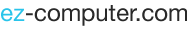Long gone are the days when law firms only used computer-based technology for document production and accounting. Today, law firms demand more from their legal software vendors. Managers have to satisfy an ever increasing mobile workforce and clients, who use technology to monitor costs.
While some firms use solutions developed in-house, the majority rely on outside developers to provide solutions. Firms demand that case and practice management software be adaptive to the functional requirements of the firm. Firms with multiple practice areas need solutions that work with each one. Cost effective software that keeps pace with advances in technology are the products that stand out in a crowded marketplace.
WHY USE A LAW & CASE MANAGEMENT SOFTWARE
Of all the benefits of using case management software, the consolidation of all client data, accessible from one location, is often-cited as the primary one. From client intake to matter resolution, all information related to a specific matter can be accessed using a client-matter number that ties all tables of information and document folders together. Regardless of the practice areas a firm or legal department specializes in, organizing client data is a key selling point for case management software.
From this centralized location, case management software allows you to setup matter docketing with a personal or shared calendar. Many systems allow you to run a timer as you work on a matter to bill your time upon completion of a task. Most facilitate the creation and assembly of legal documents and forms.
TOP FIVE SOFTWARE OPTIONS FOR LEGAL FIRMS
- AbacusLaw
AbacusLaw has been a leading solution in case management software for over 30 years. One of the reasons for their doing well for so long is their ability to offer a wide-ranging list of features. Whether in the office or on the road with their mobile device, AbacusLaw provides attorneys with access to all of their data.- Rules and court date based calendaring.
- Employee only instant messaging that can be stored as matter files.
- Built in tools to create auto populating legal forms
- ProLaw
Thomson Reuters offers several products geared towards law firms. ProLaw ties many of the features of those products into a complete practice and case management system. One of the features is seamless integration with Westlaw; the Thomson Reuters online legal research service. Among other things, it provides calendar rules for courts that update attorney calendars. The Westlaw interface in ProLaw integrates events that contain online research, and billing.- Custom tabs accommodate specific data storage needs for the organization.
- Certified, built-in integration with Worldox, iManage and Opentext document management systems
- Manage document and organize matters using Outlook folders.
- Aderant Expert Case
Aderant Expert Case is a web-based case management program that focuses on document management, and workflow using task tracking. Aderant has designed Expert Case so that practice managers can take an analytical approach to case management and focus on maintaining an efficient environment.- Integration with Microsoft Exchange server.
- Personal dashboard for tracking matter activity and deadlines.
- Document assembly tools.
- Clio
Clio is a cloud based practice and case management solution that allows law firms to reduce expenditures on information technology infrastructure and provide attorneys with a system that may be accessed from anywhere at any time.- Billing integration with Quickbooks Online, Google and Outlook.
- Document management integration with Dropbox, NetDocuments and Google Drive
- Marketing and lead tracker
- Amicus Attorney
Amicus Attorney is software that can run on a local network or through a private cloud. With integration between it and popular applications, such as Microsoft Office, Amicus Attorney is a full featured solution that will manage workflow so that all matter specific information is easily accessed.- Client portal.
- Extensive conflict checking.
- Time entry via smartphone